After you have logged into the WVBS Online School site, you can simply go to the course that interests you and click on the green "Register" button. (We recommend starting at the beginning with Genesis.)
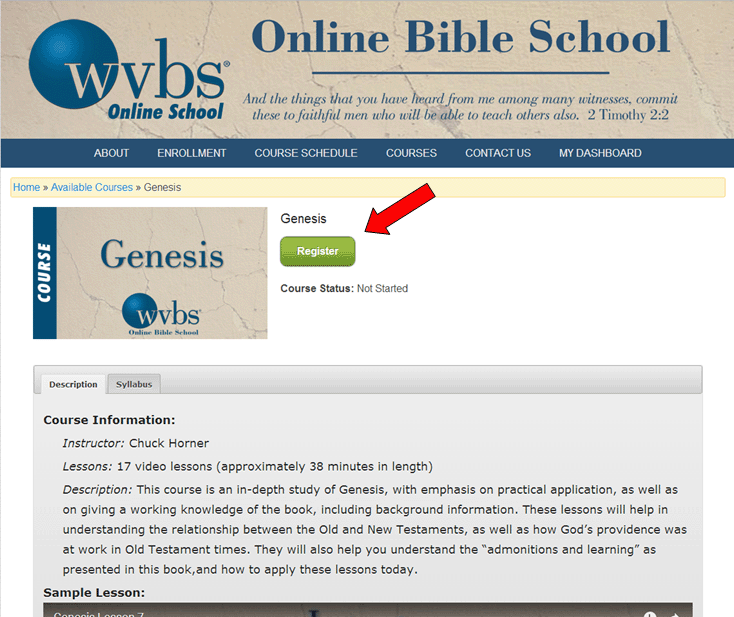
After registering for the course you will see the "Course Status: Not Started" and the video lessons will be available.
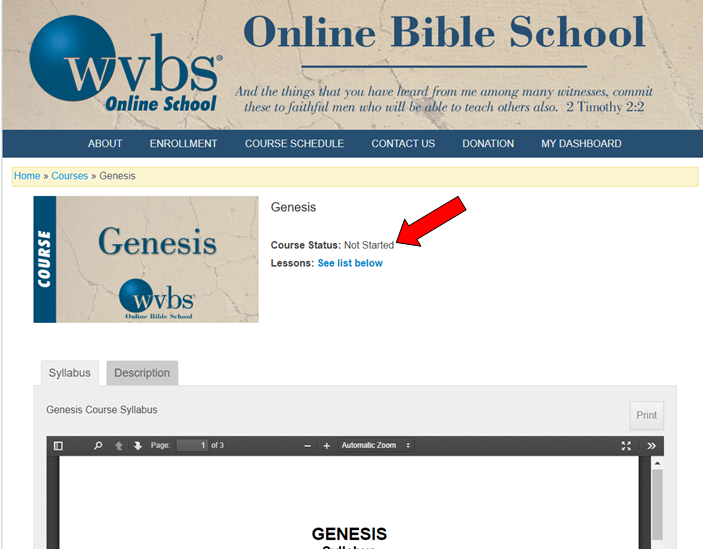
The list of lessons will show below the description box for you to select and start your studies. Notice that as you "Mark Complete" each lesson, your progress will be tracked in the lesson list (notice the green check mark showing it has been completed).
![]()
We hope that this encourages you to start your first FREE course. We look forward to seeing your progress, as well.
